How to Visualize Your Data for Exploratory Data Analysis Charts That Reveal Truth
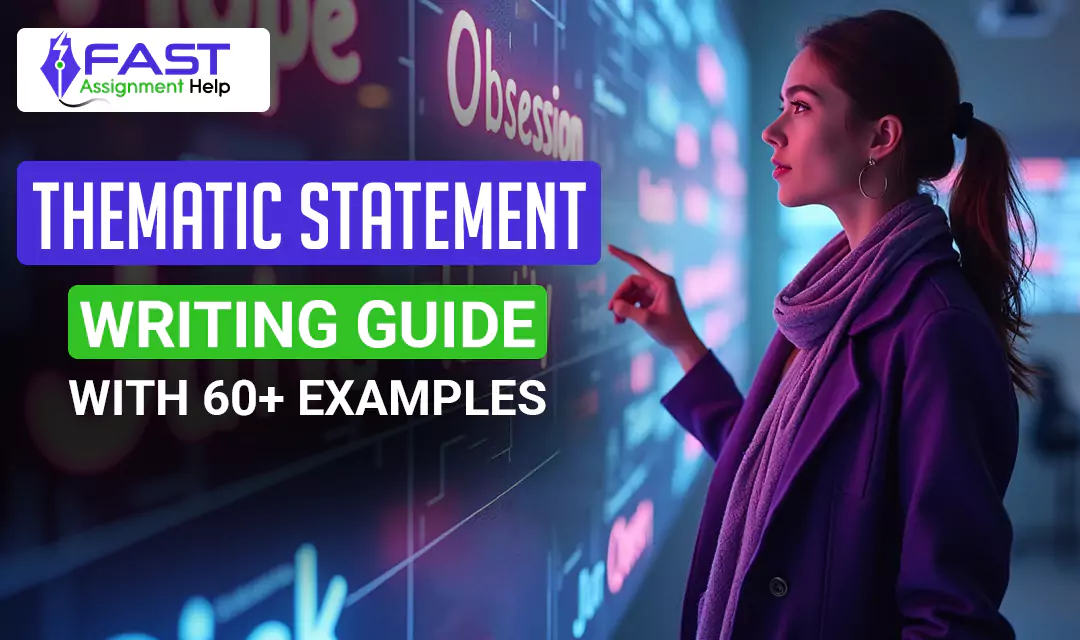
The initial step in interpreting the raw data is the Exploratory Data Analysis (EDA), which is central to both statistics and data science. It gives the researchers the opportunity to pose questions, test hypotheses, and reveal advanced information before proceeding to sophisticated models.
The idea behind EDA is that it is not all about numbers but patterns, and that is why visualization is at the centre stage. Graphs, charts and plots will assist in highlighting the relationships which cannot be represented with tables. Due to this, anomalies can be identified, trends can be identified and solid grounds can be established to enable further investigation by the analysts.
The flow of the EDA process is frequently shown as in the figure below, which includes: defining the problem, data collection, analysis, model construction and conclusions. In this guide by Fast Assignment Help, we learn the most appropriate types of EDA charts that will bring these steps to a better understanding, allowing us to discover the insights visible and executable.
Figure 1: Exploratory Data Analysis (EDA) Steps
What Is Exploratory Data Analysis (EDA)?
One of the most important first steps in the data analysis process is Exploratory Data Analysis (EDA). It deals with generalizing the key characteristics of a dataset (in most cases, using visual techniques) to discover the underlying patterns and relationships without prior assumptions.
As compared to confirmatory data analysis, where one has to test certain hypotheses, EDA is different because it is an open-ended process of learning about data.
The objective will be to examine the structure of the dataset, identify any issues in it and understand the creation and behaviour of the dataset more effectively.
Role of EDA in Preparing Datasets
EDA is essential and plays a crucial role whenever preparing data before its use with statistical or machine learning representations. EDA is useful in detecting problems in data quality, including missing or duplicate values or outliers, through a number of different methods, including the summarization of statistics and displaying them visually.
This provides an opportunity to the analysts to make decisions related to cleaning and treatment of the data prior to more complicated modelling decisions. Basically, EDA assists in making sure the data set is suitable to proceed with the analysis and correct assumptions are taken regarding the data.
Understanding Distribution, Patterns, and Anomalies
The main aim of EDA is to learn about the data distribution, identify patterns, and find any anomalies that can be present in the dataset. It is done with visualization tools such as histograms, box plots, and scatter plots. Through them, analysts can reveal the relationship between variables, the existence of outliers, and anomalies and can determine trends or clusters, which might never be detected in raw data.
Components of EDA:
Figure 2: Components of EDA
Data Pre-Processing
Purpose: Cleaning and preparation are the initial stages of EDA to analyse the data. This involves the management of missing values, duplication, error correction, and conversion of data to the format required. Pre-processing will guarantee that the errors in the data set is eliminated, and the data set is also ready to be explored.
Tasks Involved
- Handling missing data
- Dealing with outliers
- Removing or correcting incorrect data
- Normalizing/standardizing data
Data Insights
Purpose: This step deals with summarizing and filtering useful results (data insights) of the cleaned data. It involves the identification of trends, distributions, and correlations among variables. You start theorising and identifying trends that may lead to further studying.
Tasks Involved
- Descriptive statistics (mean, median, mode)
- Correlation analysis
- Identifying key patterns or trends
- Summarizing the data’s key characteristics
Visualization
Purpose: EDA involves visualizations and contributes to communicating the patterns and trends of the data. The relationships and distributions in the dataset are presented in the form of various charts and graphs (histograms, scatter plots, boxplots, etc.). Visualization aids in discovering hidden patterns that would not be part of raw data.
Tasks Involved
- Histograms, boxplots, scatter plots
- Pair plots, heatmaps
- Time series plots, density plots
- Creating visuals to identify outliers, trends, and distributions
Reporting
Purpose: The last stage in EDA is to deliver samples of the findings and report on the data exploration. The step summarizes the major results, points out the significant trends and outliers, and prepares the information to be further analysed or modelled. An effective report might consist of clear graphics and concise summaries on the data, which will enable stakeholders to interpret the results of the data.
Tasks Involved
- Summarizing key findings
- Presenting visualizations and their interpretations
- Documenting insights and possible next steps for analysis
- Reporting anomalies or interesting findings
Why Visualization Is Crucial in EDA
Visualization is essential in Exploratory Data Analysis (EDA) because raw data, such as a table, rarely shows the underlying patterns or trends. For example, in the case of movie genres, a raw table might simply list the genres and their counts, but it wouldn't clearly highlight which genre is the most popular or how others compare.
However, when visualized in a bar chart, the Action genre stands out clearly with around 30 entries, followed by Drama at 20, while Music, Romance, and Fantasy have fewer than 10 entries each.
So, visualization allows for quick, immediate comparisons that raw data cannot provide, making it easier to spot trends at a glance.
Revealing Patterns and Relationships
Charts and graphs allow analysts to quickly detect distributions, trends, and potential outliers. In the case of the bar chart of movie genres, visualization instantly shows that Action movies dominate the dataset, with a count around 30, followed by Drama at 20, while genres like Music, Romance, and Fantasy have fewer than 10.
Like, raw numbers in a table would not provide such an immediate comparison, making the visual representation much more useful in identifying which genres are most prevalent.
Figure 3: Example of Exploratory Data Analysis (EDA) Table Bar Chart Data
In another example, the scatter plot of process input vs. quality characteristic, visualization clearly highlights the negative correlation between the process input and quality characteristic. As process input increases, quality characteristic values decrease, with most data points clustered between 95 and 102. Because, this visual representation makes the relationship between the two variables much easier to understand compared to raw data alone, where trends may be difficult to detect.
Figure 4: Example of Exploratory Data Analysis (EDA) Scatter Plot
Still struggling to analyze datasets or create the right EDA visuals? Our Statistics Assignment Help service ensures your assignments are accurate, insightful, and delivered on time.
Improving Communication with Non-Technical Audiences
Another reason visualization is crucial is that it improves communication of findings to non-technical audiences. For example, a bar chart or a scatter plot makes it easier for stakeholders to grasp key insights without needing to interpret complex numbers. So, presenting findings through visuals ensures that important patterns are communicated effectively, and decision-makers can make informed choices based on clear data insights.
Key Charts for Effective EDA
Effective Exploratory Data Analysis (EDA) is crucial for helping analysts make sense of raw data by visually exploring distributions, relationships, and patterns. Visualization simplifies complex data and allows quicker, more informed decisions. Below, we discuss the key charts used in EDA and explain how each contributes to effective data exploration.
Histograms
A graphical representation of a frequency distribution of a continuous variable is known as a histogram. It is useful in visualizing the distribution of the data in various intervals. Because, the reason behind their usefulness is that histograms can tell how the data looks like, whether it is normal, skewed, or bimodal.
As an example, the histogram of the number of arrivals per minute has the largest frequency of arrival rate of 4 arrivals per minute. However, there is a decrease in the frequency with increased number of arrivals, but at slow end of congestion when more than 6 per minute, the frequency remains the same as there are fewer instances of higher arrival rates. Therefore, the use of histograms helps in identifying outliers, gaps and peaks in the data. So, they also assist analysts to comprehend how the data will be dispersed, and this gives insight into how the values are spread.
Figure 5: Example of EDA Histogram
Boxplots (Whisker Plots)
A boxplot (or whisker plot) is a graph that illustrates the lowest value, first quartile (Q1), median, third quartile (Q3), and the highest value of a set of values. This is an application of this type of chart since it will summarize how the data is distributed and identify the outliers in the process. Moreover, boxplots demonstrate the dispersion of the data and therefore comparing the distributions of the data within various groups becomes easier.
To illustrate this, a boxplot that includes whiskers indicates the 25th, 50th and 75th percentiles of the data. In other words, boxplots are necessary to determine both the central tendency and the variability of the data. Besides, the Violin Plot, this improves the boxplot, gives us some extra information about the data distribution and gives us an even clearer picture of the density of the data.
Figure 6: Example of EDA Histogram Box Plot with Whisker and Violin Plot
Scatter Plots
A scatter diagram illustrates the interaction between two independent variables. This form of chart is useful in identifying correlated, clustering and trends. Like, over the scatter plot depicting the correlation between sepal length and sepal width in the Iris dataset, the species, Setosa, (blue), gathers at the bottom-left, and Versicolor and Virginica (orange and green) become scattered in various other areas. So, trends that would otherwise be overlooked in raw data would be identified by scatter plots.
Because scatter plots allow the detection of non-linear trends and outliers, they are an incomplete necessity when performing EDA.
Figure 7: Example of EDA Scatter Plot
Pair Plots (or Scatterplot Matrix)
A pair plot (or a scatterplot matrix) is a plot that shows the relationships among variables (when there are many variables, it is also known as a scatterplot matrix). This chart can be most helpful in cases where the dataset being analysed includes multiple continuous variables. Since pair plots can be used to visualize the interactions among more than two dimensions, they are used to determine how many variables are correlated with each other and to identify a pattern between variables observed across various dimensions.
To provide an example, the pair plot table of the Iris data provides illustrates the correlation between the sepal length, sepal width, petal length and petal width. It illustrates that there is a strong positive correlation between petal length and petal width, and this can be employed to distinguish a species.
Figure 8: Example of EDA Pair Plots (or Scatterplot Matrix)
Bar Charts
Bar charts work well in the comparison of categorical data. They show indications of the representation or the averages of various categories and one may easily compare one another. Indeed, a bar chart displaying the mean length of the petals in the three different Iris species is a good demonstration of the fact that Virginica possesses the longest overall petal length, whereas Setosa is the one with the lowest. Bar charts are particularly applied in categorical data analysis and aid in determining group categories.
Figure 9: Example of EDA Bar Charts
Heatmaps
In a matrix of correlations, the heatmap is used to visualize the correlation using colour gradient to depict the strength of the correlation between variables. Since heatmaps assist in the simultaneous analysis of numerous variables, they simplify the process of identifying intense positive or negative associations.
To give an example, in the dataset Iris, a heatmap reveals that Total Bill and Tip have a correlation of 0.68, which suggests a moderate positive association. Thus, it means that heatmaps are best suited to determining relationships within data quickly.
Figure 10: Example of EDA Heatmaps
Line Charts
Line charts are ideal for visualizing trends over time. They are especially useful for time series data, where data points are connected by lines to reveal seasonal effects, trends, and cyclical patterns. For example, a line chart tracking internet speed over time shows fluctuations, peaking at 24 Mbps and dropping to 12 Mbps. So, line charts are essential for time-sensitive data and allow analysts to track changes over time effectively.
Figure 11: Example of EDA Line Charts
Density Plots
A density plot provides a smooth, continuous version of the data’s distribution. Unlike histograms, which bin the data, density plots show a more continuous representation. Because they provide a clearer view of data shape, they are particularly useful when comparing the distributions of multiple groups. For example, a density plot for Beaver #1 shows a bimodal distribution, with peaks around 36.8°C and 37.0°C.
Figure 12: Example of EDA Density Plot
Choosing the Right Chart for Your Data
The selection of the correct chart is determined by the kind of data that you are dealing with, categorical or continuous. In the case of categorical data, bar charts and pie charts are most effective.
Bar charts are graphical techniques that are used to compare frequencies or averages across various categories, hence easy to draw patterns. Pie charts can also be used to represent proportions, however, where two or more categories need to be compared, they are not as effective as bar graphs.
Visualizing Continuous Data
In continuous data, it is necessary to use histograms, boxplot and density plots. Histograms allow you to see the distribution of the data you have; how many times one value is recorded in a particular range and so on.
So, decentralized Boxplots show the distribution of the data and reveal outliers, which is why these graphs are ideal in comparing multiple groups. Instead, density plots give a smooth appearance of the data distribution and can be used to visualize differences between groups.
Exploring Relationships and Trends
Scatter plots and pair plots are most suitable to visualize relationships among the variables. They demonstrate the relationship between two variables and assist you in finding trends and clusters and outliers. Line charts best illustrate time-Series data because they can be used to track trends more easily. So, in data that contains time-related patterns, therefore, line charts can be used to monitor performances and seasonal influences.
Keeping Charts Simple and Focused
In the process of selecting a chart, it is important to keep it uncluttered. It is not because having many data points or variables on a single chart leads to confusion and misrepresentation of the interpretation.
As an example, a chart made with too many colours or variables may get overwhelming in a scatter plot. In that way, it is recommended to make the chart concise and pay attention to the most important insights and make sure that a person can access them easily.
Tools for Creating EDA Visualizations
SPSS
SPSS is a very powerful statistical application which enables the production of all kinds of charts in order to introduce a rapid analysis of data. It is also popular because of the ease of use of the interface, and young people are no longer at a loss when it comes to efficient and error-free visualizations.
Figure 13: SPSS
R and Python
R and Python are high-level programming languages that provide data analysis and visualization libraries. Python visualization tools that include Matplotlib, Seaborn, and Plotly enable complex and highly customizable visualization, which is why they are well suited to more advanced users. In R, there is ggplot2, which does enable much more sophisticated visualization.
Figure 14: R Studio
Figure 15: Python Interface
Excel
Excel is useful tool in basic EDA tasks. It is user-friendly and ideal in creating fast visual illustrations such as bar graphs, histograms, and scatter charts, which may be applicable in quick data analysis.
Figure 16: Excel
Business Intelligence (BI) Tools
Tableau and Power BI consist of BI tools providing powerful features to develop interactive visualizations and dashboards. These are tools that are perfect at displaying dynamic data understanding and updating stakeholders in real time.
If you struggle to apply these tools in your, Fast Assignment Help offers expert assistance to make your assignments accurate and well-presented.
Figure 17: Tableau and Power BI
Common Mistakes to Avoid in Data Visualization
To understand the complex data sets effective visualization is needed. However, there are a number of common mistakes that can destroy its data visualization and efficiency. In order to be clear and accurate data, then these common mistakes should be avoided.
Using the Wrong Chart for the Data Type
The wrong chart may misrepresent your analysis and give false and mislead conclusions. As an example, the pie chart should not be used to represent continuous data, as this tool can be used to depict categorical data. Because, the audience may be confused by this mistake because it does not reflect continuous relationships appropriately. Thus, make sure that the chart corresponds to the type of information to present precise data.
Overloading Charts with Too Much Information
Adding too much information to a chart can make the chart look like it has a lot of clutter and the viewers cannot be able to make sense of it. Therefore, it is important to concentrate on crucial trends and insights. Also, charts should be as simple as possible, and the emphasis should be on the most essential patterns and information.
Ignoring Scale and Proportion
Scaling needs to be appropriate when developing visualizations. Distorted scales will confuse the audience and affect the perceived importance of the data. An example is the exaggeration of difference by using a y-axis which does not begin at zero. So, always remember then to make sure that your axes are properly scaled so as to depict the data properly.
Failing to Label Axes or Provide Context
It is almost impossible to interpret a visualization that does not have labels or context. Since your viewers require understandability of the information, ensure that you put labels on axes, titles and when necessary, add legends. You must, therefore, always make use of these to lead listeners to your data visualization.
Practical Tips for Students and Researchers
To the student and researchers of data visualization and Exploratory Data Analysis, the following are some practical points that you can consider so that your analysis is well and precise.
Start Simple
Simple charts are vital, and it is important to begin with them before attempting more sophisticated charts. As a rule, the good places to start are histograms and scatter plots. You can visualise the data very quickly and as such it enables you to see the main trends without having the information overload. As a result, one can start with these simple charts and construct a good picture of your data.
Cross-check Findings
To prevent confusing outcomes, more than one type of visualization should need to be used. To illustrate, take a histogram and compare with a boxplot or a scatter plot to cross check patterns and associations in your data. This technique lets you have consistency in your results and not rely on one type of visualization.
Keep Copies of Raw Data
You should always have some copies of your raw data. Since you might need to look back on it to confirm your outcomes, having the original data is effective in ensuring that you are accurate. So, it is also important to have the original raw data to prevent any anomalies and mistakes that may occur later in checking and fixing your analysis with the current data.
Seek Academic Support
In case of any confusion in the analysis, you should not hesitate to ask academic help. Professional services have the potential to assist in the process as you can have someone who can explain complex concepts and have their input on your visualizations. So, that is why seeking assistance can make a great difference in your work.
Need one-on-one guidance with complex charts or statistical models? Connect with a professional Statistics Assignment Helper and get expert support tailored to your academic needs.
Conclusion
Visualization in Exploratory Data Analysis (EDA) is an important tool to convert both raw and unprocessed data into actionable information. Since visualization simplifies the process of identifying patterns, relationships and outliers, they are also important to have an understanding of the data prior to further interpretation.
As an illustration, charts such as histograms can show the distributions of data, whereas scatter plots can identify relationships among variables. Visualization is therefore useful in uncovering trends that are usually avoided within raw data.
In addition, boxplots, pair plots, and heartmates are the most helpful charts that will help to disclose the relationships that are difficult to interpret and reveal the abnormalities. It also allows to gain some insight into the structure of the data and guide analysts further into a more complex model with the help of these charts.
So, this is why it is important that you practice with various visualizations and real data sets so that you can feel more confident in your ability to interpret data better. The deeper you delve, the more obvious will be the insights, and the more ready you will be towards more complex methods of statistics or machine learning.
FAQs
What is Exploratory Data Analysis (EDA)?
EDA is a process of analyzing and summarizing data to understand its structure, detect patterns, and find anomalies. It uses visualization tools like histograms and scatter plots to reveal hidden insights.
Why is visualization important in EDA?
Visualization is crucial because it transforms raw data into clear, understandable insights. Graphs and charts highlight relationships, patterns, and anomalies that raw data can’t reveal, making complex data accessible for analysis.
Which chart should I use for categorical data?
For categorical data, bar charts and pie charts are ideal. Bar charts compare frequencies across categories, while pie charts show proportions, helping to quickly understand categorical distributions.
How can I visualize continuous data effectively?
For continuous data, histograms, boxplots, and density plots are effective. Histograms show frequency distributions, boxplots highlight central tendency and outliers, and density plots smooth out the distribution for clearer comparisons.
What is the role of scatter plots in EDA?
Scatter plots are used to examine relationships between two continuous variables. They help detect correlations, trends, and outliers, providing insights into how variables interact with each other.
How do pair plots assist in EDA?
Pair plots visualize relationships between multiple variables simultaneously. They help detect correlations and patterns across multiple dimensions, which can be especially useful when working with complex datasets.
What mistakes should I avoid in data visualization?
Avoid overloading charts with too much information, choosing the wrong chart type, ignoring scale and proportion, and failing to label axes or provide context. These mistakes can lead to misinterpretation of data.
How do I ensure the accuracy of my visualizations?
To ensure accuracy, always cross-check findings with multiple chart types, keep the raw data for verification, and use clear labels and proper scales in visualizations.
Can I seek help if I am overwhelmed by data analysis?
Yes, professional academic support can help you when you are stuck or overwhelmed. Seeking guidance ensures you are on the right track with your analysis and visualizations.
Cite this article
If you want to cite this source, you can copy and paste the citation or click the Cite this article button to automatically add the citation to our free Citation Generator.
Susan L. (October 6, 2025).
How to Visualize Your Data for Exploratory Data Analysis Charts That Reveal Truth to Improve Grades and Save Time Retrieved February 26, 2026, from
https://www.fastassignmenthelp.com/blog/2025/10/exploratory-data-analysis-charts